Awesome Software To Manage Your Website Popups

Easy Setup
Just create a new Website Token and copy one line of code into your Website body.
Unlimited Popups
Unlimited and easy customizable popups triggered on your needs.
Beautiful Analytics
Track your users ans analyze your potentional lead.
Manage & Push Your Business To The Next Level
Here’s what makes our awesome popup management tool indispensable:
Ease of Use
Intuitive UI/UX let you create stunning, personalized popups in minutes, no coding required.
Advanced Targeting
Smart targeting options ensure your popups reach the right audience at the right time. Tools can segment users by behavior, location and device type for maximum impact.
A/B Testing and Analytics
To optimize your strategy, the software should allow A/B testing to find what works best and provide detailed analytics to measure performance.
Customizability
With various templates and design options, you can create popups that align perfectly with your website’s branding and goals.
Integration-Friendly
Seamless integration with popular CMS platforms (like WordPress, Shopify, or Wix) and marketing tools (such as Mailchimp or HubSpot) ensures smooth workflows.
Responsiveness
Modern solutions ensure popups look great and function perfectly on desktops, tablets, and mobile devices.
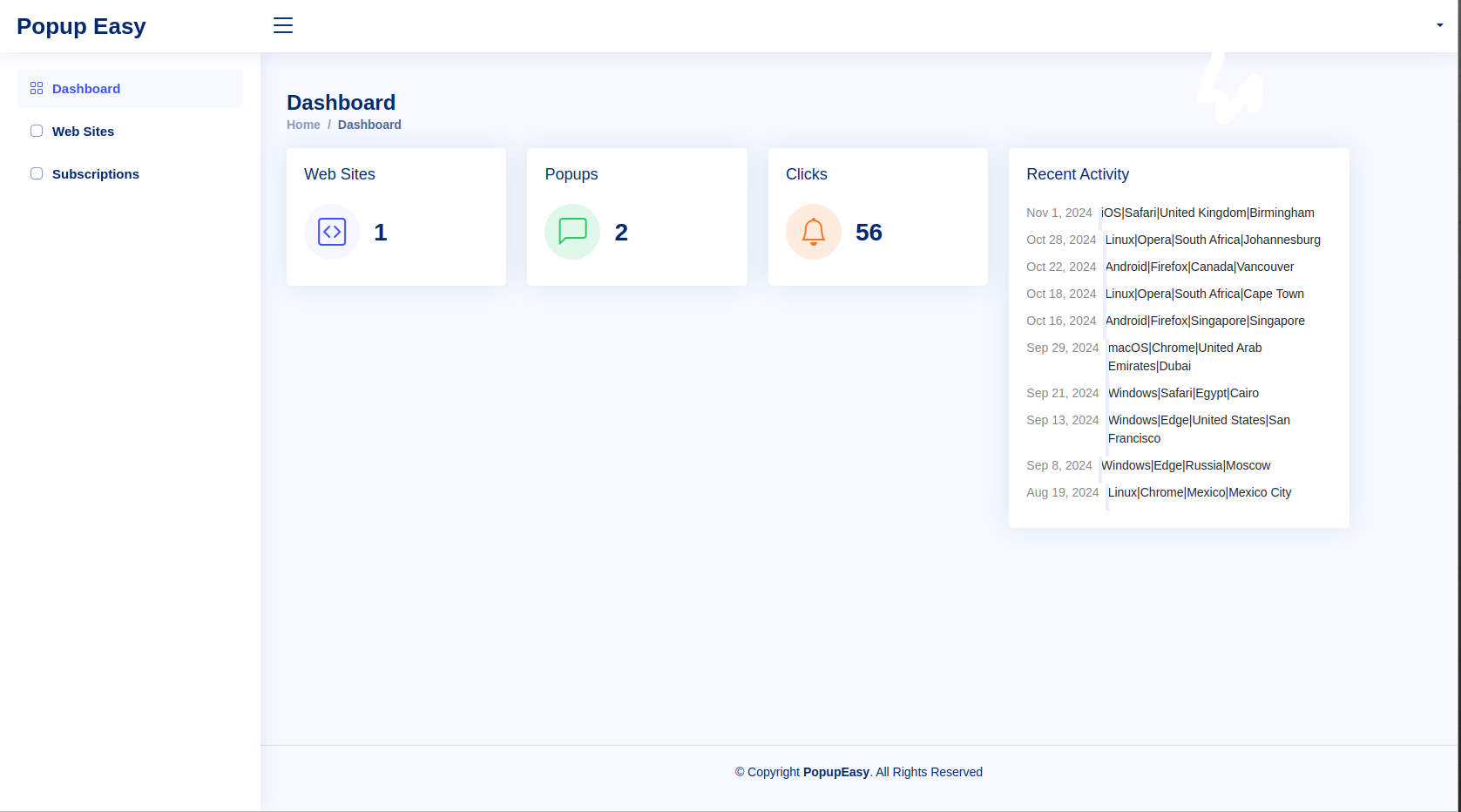
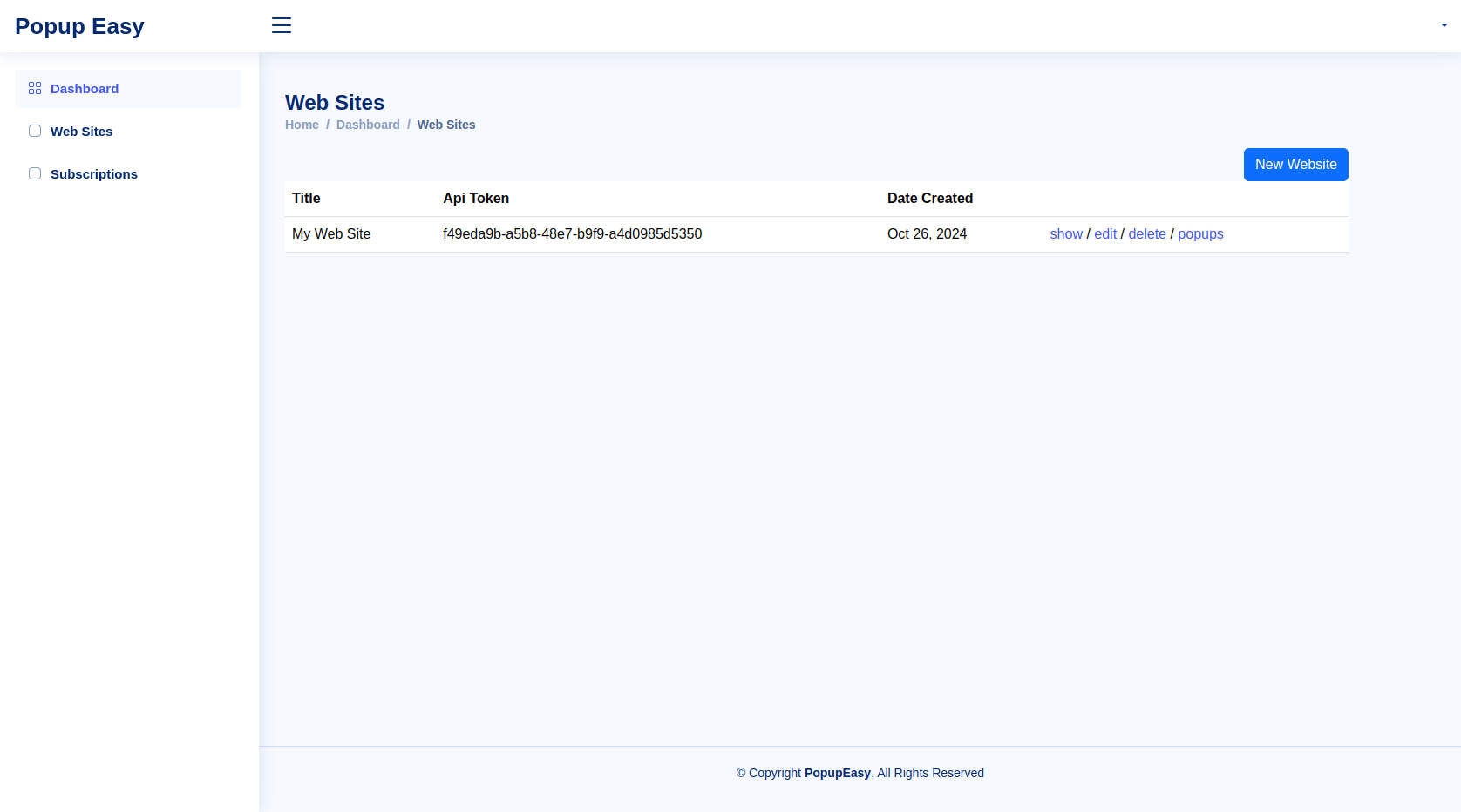
01
Create Website Token
The first step in the process is creating the Website Token, a unique identifier that will serve as the foundation for managing your popups. This token is essential as it enables seamless integration and communication between your website and the popup management system. Once generated, the Website Token will be used to configure and dispatch popups to your site, ensuring they display correctly and interact effectively with your audience.
02
Create Custom Popup
Create a custom popup tailored to your specific needs by following these key steps:
Choosing the Popup Type: Select the format that best suits your goals, such as banners, modals, or slide-ins.
Customizing Appearance: Adjust colors, fonts, and images to match your brand.
Setting Behavior: Define triggering events (e.g., scroll, exit intent) and closing actions for optimal engagement.
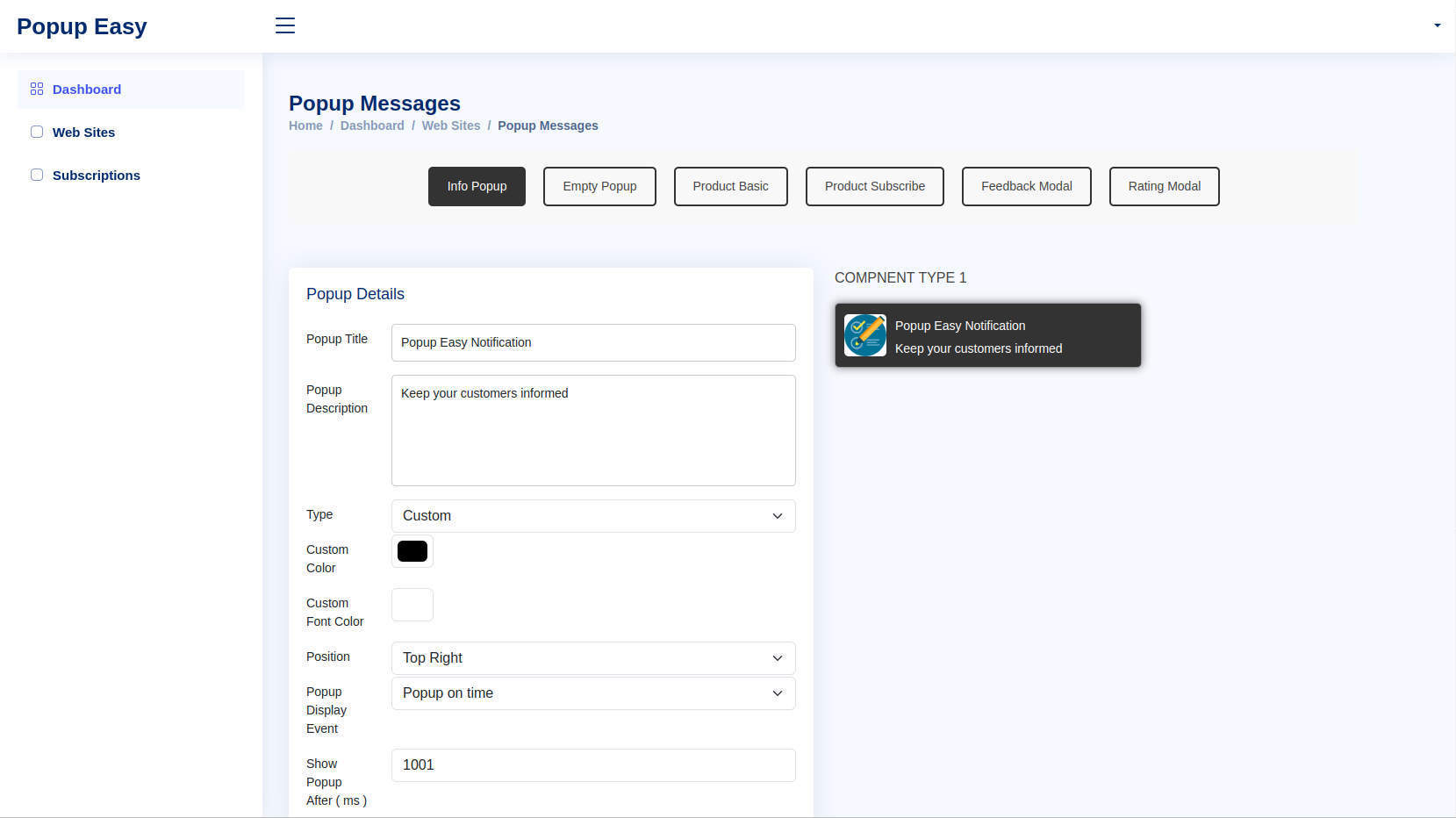

03
Track Your Leads
Using our intuitive analytics tools, you can effortlessly track your potential leads and gain valuable insights into their behavior. These analytics provide a clear overview of user interactions with your popups, helping you identify high-performing strategies and optimize your lead-generation efforts for better results.
Tracks clicks
Collect the feedbacks
Analyze the rating
Advanced Features
All the features included in this application are as follows:
Customizable Popup
Design fully customizable popups with the flexibility to add image, enhancing visual appeal and engagement.
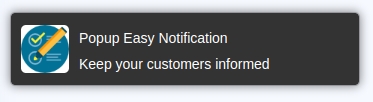
Simple Informative Popup
Create simple, informative popups to deliver key messages or updates to your audience without distractions.
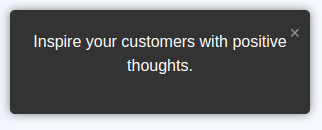
Product Information Popup
Showcase key product details with a dedicated Product Information Popup, designed to inform and engage potential customers effortlessly.

Service Subscription Popup
Encourage users to subscribe to your services with an engaging Service Subscription Popup, designed to boost sign-ups and grow your audience.
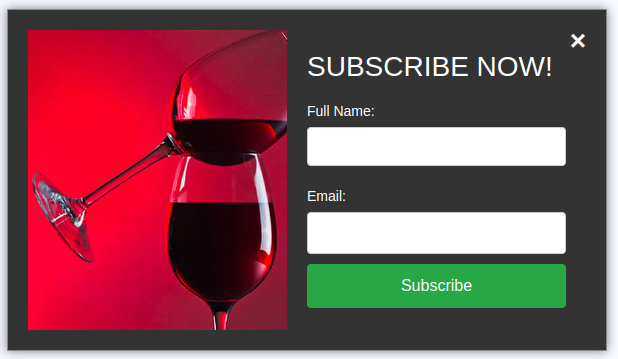
Customer Feedback Popup
Gather valuable insights with a Customer Feedback Popup, allowing users to share their opinions and improve your offerings.
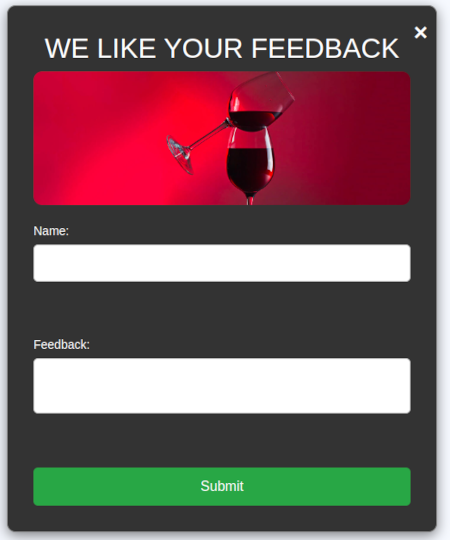
Customer Rating Popup
Collect quick and valuable user opinions with a Customer Rating Popup, designed to measure satisfaction and enhance your services.
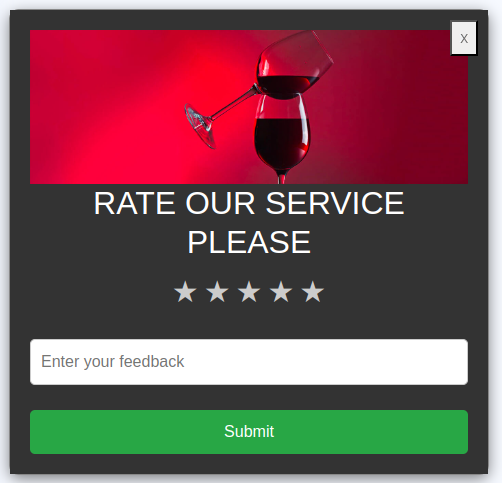
Customer Floating Popup
Collect potential leads with a Customer Floating Popup, designed to be part of your website and enhance your services.
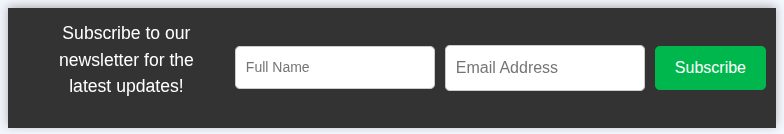
Pricing Plan
Our pricing offers flexibility to suit your needs. Choose subscription plans with advanced features, premium support, and updates, or opt for our open-source self-hosted solution for free core functionalities and full control.